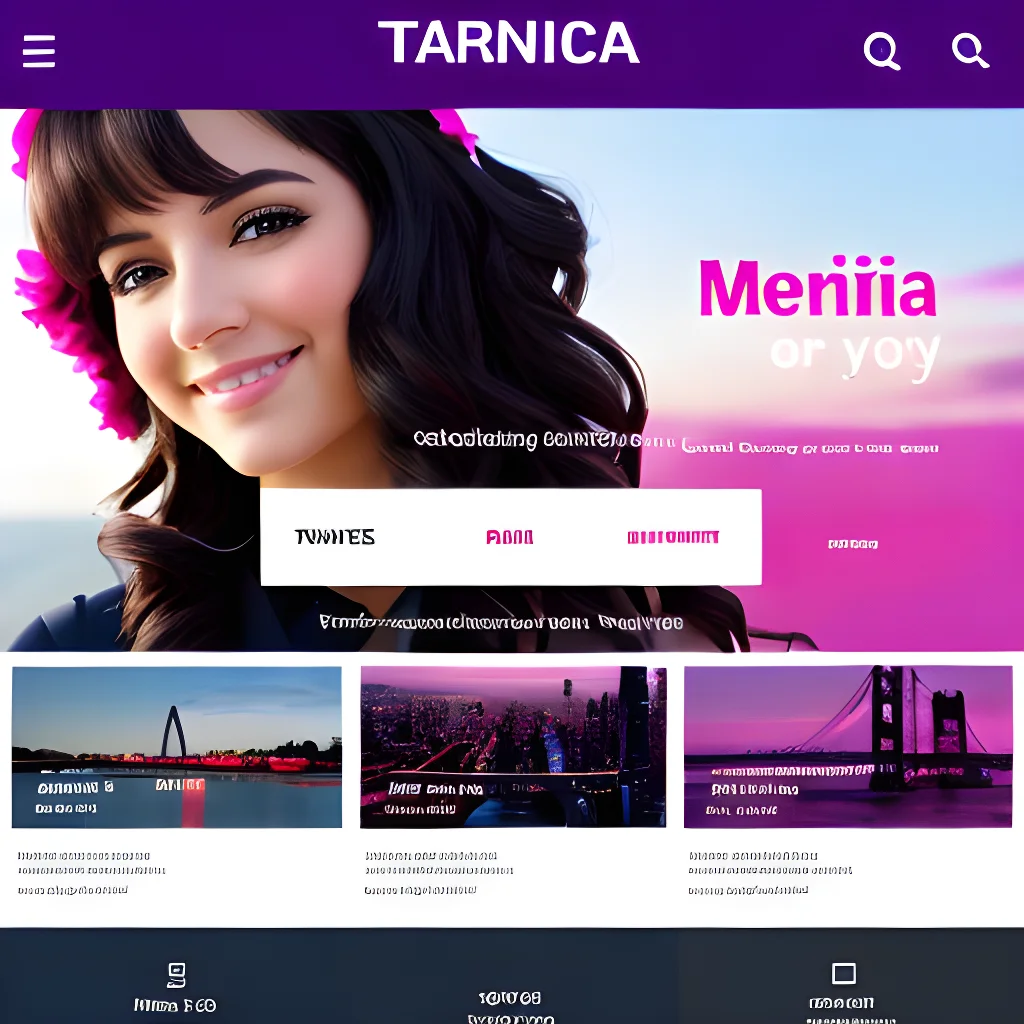What does repost mean on tiktok?
In today’s dynamic social media landscape, TikTok has unquestionably emerged as a dominant player. However, it’s not just about crafting original content anymore. With the surge in trends, challenges, and viral videos, reposting has become a vital component of the TikTok experience. In this comprehensive guide, we’ll demystify the concept of reposting on TikTok, delve into its mechanics, and explore its profound significance.
Table of Contents
Unlocking the Essence of Reposting on TikTok
Reposting on TikTok essentially entails sharing another user’s video on your own profile. It’s akin to retweeting on Twitter or sharing on Facebook, albeit with a distinct TikTok twist. When you repost a video, it seamlessly integrates into your profile, appearing in your followers’ feeds just like your original content. Importantly, the original video creator continues to receive due credit for their creative work.
Now that we’ve elucidated the core concept of reposting on TikTok, let’s delve deeper into the intricacies of this feature.
Mastering the Art of TikTok Reposting
Reposting on TikTok is a straightforward process, though it might not be as intuitive as one would assume. Unlike some other social media platforms, TikTok lacks a built-in “repost” button. Instead, users employ various methods to share captivating or entertaining videos. Here are three general techniques for effective reposting on TikTok:
- Save and Share
One of the simplest ways to repost a video on TikTok is to save it to your device and then share it as your own content. Follow these steps:
Launch the TikTok app and locate the video you wish to repost.
Tap the “Share” button situated on the right side of the screen.
Opt for the “Save Video” feature, which will download the video to your device’s gallery.
Later, you can upload the saved video as your own content by tapping the “+” button on the home screen, selecting the saved video, and editing it to your preference.
When employing this method, it is imperative to provide credit to the original creator in the video’s caption or description.
- Utilize the Duet Feature
TikTok’s Duet feature allows you to create a side-by-side video alongside an existing one. While this may not precisely constitute a traditional repost, it offers a creative way to engage with and respond to others’ content. Here’s how to make the most of the Duet feature:
Identify the video you want to “repost.”
Tap the “Share” button and choose “Duet.”
Record your reactions, comments, or responses alongside the original video.
Edit and publish your duet video.
Utilizing the Duet feature ensures that the original video remains visible alongside your comments, acknowledging and crediting the creator appropriately.
- Share as a Link
TikTok permits videos to be shared as links, simplifying the process of directing your followers to the original content. Follow these steps:
Locate the video you wish to share.
Tap the “Share” button.
Select “Copy Link.”
Subsequently, you can paste the link in your TikTok caption or bio or share it on other social media platforms.
Sharing a video as a link represents an effective method of promoting fellow creators while engaging your audience with captivating content.
The Profound Significance of Reposting on TikTok
Reposting assumes a pivotal role in the TikTok ecosystem for several compelling reasons:
- Encouraging Collaboration and Community
TikTok thrives on collaboration and community-building. Reposting someone else’s content signifies recognition of their creativity, contributing to the platform’s communal spirit. It fosters a supportive environment where creators can connect, inspire each other, and engage in friendly competition. - Discovering Fresh Content
Reposting empowers you to curate and share content tailored to your followers’ tastes. This positions you as a source of entertainment and information, potentially attracting more followers and increasing engagement, as people often follow accounts that consistently produce engaging content. - Expanding Your Network and Reach
Reposting can lead to networking opportunities and collaborations with fellow TikTok users. By reposting someone’s video and properly crediting them, you provide recognition that can lead to connections within the TikTok community. Collaboration can be instrumental in expanding your follower base and broadening your reach. - Active Participation in Trends
TikTok thrives on trends and challenges. Reposting enables you to actively engage in these trends by sharing videos related to the latest challenges and hashtags. This keeps you relevant and connected to the larger TikTok audience that actively participates in the trend.
In conclusion, reposting on TikTok isn’t just a feature; it’s a strategic tool that can elevate your Tik-Tok presence, foster community, and boost engagement. By mastering the art of reposting and understanding its significance, you can navigate the Tik-Tok landscape with finesse, ultimately standing out in this vibrant social media arena.

FAQs about TikTok Reposting
- What exactly is Tik-Tok reposting?
Tik-Tok reposting involves sharing another user’s video on your own Tik-Tok profile, similar to retweeting on Twitter or sharing on Facebook. It’s a way to showcase someone else’s content to your followers while giving credit to the original creator.
- Is reposting on Tik-Tok different from re-uploading content as my own?
Yes, it is. Reposting typically involves saving a video to your device and then sharing it with proper credit to the original creator. Re-uploading someone else’s content without permission or credit can lead to copyright issues and may violate Tik-Tok’s guidelines.
- How can I credit the original creator when reposting a Tik-Tok video?
You can credit the original creator by mentioning their username in the caption or description of the video you’re reposting. It’s essential to give proper attribution to respect their creative work.
- Are there any rules or etiquette for reposting on Tik-Tok?
While Tik-Tok doesn’t have specific rules regarding reposting, it’s essential to follow some unwritten etiquette. Always credit the original creator, avoid reposting without permission, and respect any privacy settings the creator may have set on their video.
- Can reposting help me gain more followers on Tik-Tok?
Yes, reposting can help you gain more followers. When you repost engaging content, it can attract users who appreciate your curation skills. However, it’s crucial to maintain a balance between reposted and original content to keep your profile unique.
- Are there any risks associated with reposting on Tik-Tok?
The main risk associated with reposting is copyright infringement. Make sure you have permission from the original creator or that the content falls under fair use. Additionally, if you don’t credit the creator properly, it can harm your reputation within the Tik-Tok community.
- Can I repost any video I find on Tik-Tok?
It’s best to seek permission from the original creator before reposting their content, especially if you plan to use it for promotional purposes. Some creators may have specific guidelines or requests about how their content is shared.
- Is there a limit to how many times I can repost on Tik-Tok?
Tik-Tok doesn’t impose a strict limit on reposting, but it’s wise to strike a balance between reposted and original content to maintain a diverse and engaging profile. Over-reposting can make your profile seem unoriginal.
- Does Tik-Tok have any built-in features to facilitate reposting?
Tik-Tok doesn’t have a dedicated “repost” button like some other platforms. However, you can use features like “Save Video,” “Duet,” or share video links to repost content effectively.
- How can I ensure my reposted content aligns with my Tik-Tok brand or style?
Choose content that resonates with your niche or style, and consider adding your unique commentary or perspective when you repost. This helps maintain consistency with your brand while showcasing others’ content
You may also like what is the best chat gpt app